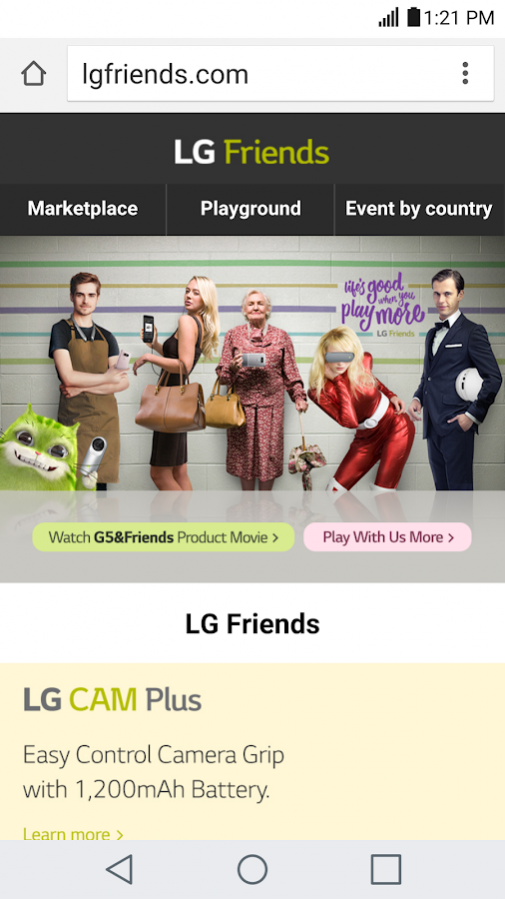LG 360 CAM Viewer 1.1.3
Free Version
Publisher Description
LG 360 CAM Viewer is an application that shows spherical photo and video contents from LG 360 CAM or Google PhotoSphere. And supports the following features.
- Gallery : Viewing
You can use LG 360 CAM Viewer to view spherical photos and videos that you have shot or shared previously. LG 360 CAM Viewer will list up your spherical photos and videos and allow you to browse your spherical contents which are stored on your phone or external SD card.
Spin around, enlarge, or shrink… Experience the playful and unique fun of seeing the entire space around you in a spherical photo and video. Your view can be aligned with your directional change detection in reality if the gyro sensor is embedded and activated in your phone.
- SNS Share
You can share your spherical photos on the Google Photos and Google StreetView and spherical videos on the YouTube and Facebook. Other social networking services could show spherical photos and videos in a equirectangular format. Note that the spherical contents received via messenger apps should be in its original format and not downsized, in order to be visible in LG 360 CAM Viewer app.
About LG 360 CAM Viewer
LG 360 CAM Viewer is a free app for Android published in the Video Tools list of apps, part of Audio & Multimedia.
The company that develops LG 360 CAM Viewer is LG Electronics, Inc.. The latest version released by its developer is 1.1.3. This app was rated by 88 users of our site and has an average rating of 4.3.
To install LG 360 CAM Viewer on your Android device, just click the green Continue To App button above to start the installation process. The app is listed on our website since 2017-03-27 and was downloaded 4,012 times. We have already checked if the download link is safe, however for your own protection we recommend that you scan the downloaded app with your antivirus. Your antivirus may detect the LG 360 CAM Viewer as malware as malware if the download link to com.lge.gallery.vr.standalone is broken.
How to install LG 360 CAM Viewer on your Android device:
- Click on the Continue To App button on our website. This will redirect you to Google Play.
- Once the LG 360 CAM Viewer is shown in the Google Play listing of your Android device, you can start its download and installation. Tap on the Install button located below the search bar and to the right of the app icon.
- A pop-up window with the permissions required by LG 360 CAM Viewer will be shown. Click on Accept to continue the process.
- LG 360 CAM Viewer will be downloaded onto your device, displaying a progress. Once the download completes, the installation will start and you'll get a notification after the installation is finished.